安装
yarn add xlsx
1
效果图
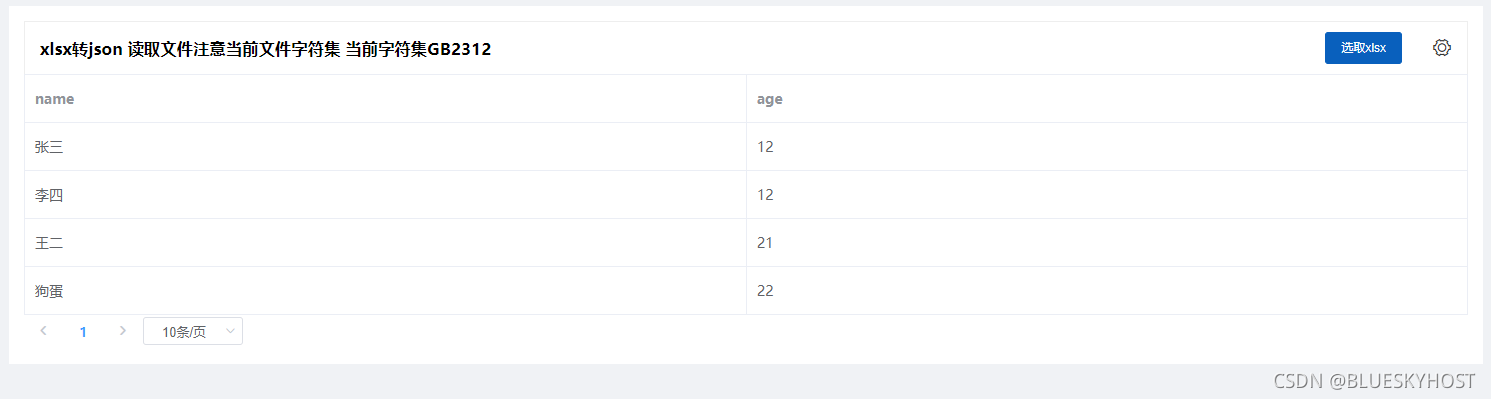
代码环境
vue3.0 +ts
代码
<template>
<!-- tablecommon -->
<div class="commonBoxmp white-bg">
<table
class="roletable-table"
:tableData="state.tableData"
:searchBool="false"
:column="state.column"
@getCurrentColumns="getCurrentColumns"
@size-change="handleSizeChange"
@current-change="handleCurrentChange"
:pagination="state.page"
>
<template #tableLeft>
<h3 class="mx15">xlsx转json 读取文件注意当前文件字符集 当前字符集GB2312</h3>
</template>
<template #tableColumn>
<el-table-column
v-for="(item, index) in state.columnData"
class="animate__animated animate__fadeInUp"
:key="index"
:label="item.label"
:prop="item.prop"
>
</el-table-column>
</template>
<template #tableRight>
<div>
<el-upload
:limit="1"
:auto-upload="false"
:show-file-list="false"
class="upload-demo mx15"
:on-change="handleChange"
>
<el-button size="small" type="primary">选取xlsx</el-button>
</el-upload>
</div>
</template>
</table>
</div>
</template>
<script setup lang="ts">
import { forIn } from "@antv/x6/lib/util/object/object";
import { ref, reactive, onMounted } from "vue";
import { useRouter, useRoute } from "vue-router";
import xml from "xlsx";
import type { LltColumn } from "/@ts/views/sys/account/column";
const router = useRouter();
const route = useRoute();
//
onMounted(() => {});
/*
基本数据类型
引用数据类型(复杂类型) 个人建议 ref初始化变量
ref 和 reactive 本质我们可以简单的理解为ref是对reactive的二次包装,
ref定义的数据访问的时候要多一个.value
*/
const count = ref(0);
const state: any = reactive({
column: [],
tableData: [],
page:{
currentPage: 1,
total: 0,
pageSize: 10,
pageSizes: [10, 15, 20],
}
});
const handleCurrentChange = (num: number) => {
state.tableData = [];
};
//解析表
const readWorkbook = (workbook: any) => {
var sheetNames = workbook.SheetNames; // 工作表名称集合
let dataJson: any = [];
sheetNames.forEach((element: any) => {
var worksheet2 = workbook.Sheets[element];
var jsonArr = xml.utils.sheet_to_json(worksheet2);
dataJson.push(jsonArr);
});
return dataJson[0]; //这里为了展示读取第一张表 需要多张表自行处理
};
const handleChange = (e: any) => {
readWorkbookFromLocalFile(e.raw, (workbook: any) => {
let adddataJson = readWorkbook(workbook);
let column: LltColumn[] = [];
let element = adddataJson[0];
for (const key in adddataJson[0]) {
if (Object.prototype.hasOwnProperty.call(element, key)) {
column.push({
label: key,
prop: key,
show: true,
});
}
}
state.column = column;
state.columnData = column;
state.tableData = adddataJson;
state.page.total = adddataJson.length
});
};
//读区文件
const readWorkbookFromLocalFile = (file: any, callback: any) => {
try {
var reader = new FileReader();
reader.onload = function (e: any) {
var data = e.target.result;
var workbook = xml.read(data, {
type: "string",
});
if (callback) callback(workbook);
};
reader.readAsText(file, "GB2312");//读取文件字符集
} catch (e) {
console.error("xml解析出问题");
throw "xml解析出问题";
}
};
const handleSizeChange = (size: number) => {};
const getCurrentColumns = (data: LltColumn[]) => {
// console.log("data :>> ", data);
state.columnData = data;
};
</script>
<style scoped lang="scss"></style>
1
2
3
4
5
6
7
8
9
10
11
12
13
14
15
16
17
18
19
20
21
22
23
24
25
26
27
28
29
30
31
32
33
34
35
36
37
38
39
40
41
42
43
44
45
46
47
48
49
50
51
52
53
54
55
56
57
58
59
60
61
62
63
64
65
66
67
68
69
70
71
72
73
74
75
76
77
78
79
80
81
82
83
84
85
86
87
88
89
90
91
92
93
94
95
96
97
98
99
100
101
102
103
104
105
106
107
108
109
110
111
112
113
114
115
116
117
118
119
120
121
122
123
124
125
126
127
128
129
130
131
132
133
134
2
3
4
5
6
7
8
9
10
11
12
13
14
15
16
17
18
19
20
21
22
23
24
25
26
27
28
29
30
31
32
33
34
35
36
37
38
39
40
41
42
43
44
45
46
47
48
49
50
51
52
53
54
55
56
57
58
59
60
61
62
63
64
65
66
67
68
69
70
71
72
73
74
75
76
77
78
79
80
81
82
83
84
85
86
87
88
89
90
91
92
93
94
95
96
97
98
99
100
101
102
103
104
105
106
107
108
109
110
111
112
113
114
115
116
117
118
119
120
121
122
123
124
125
126
127
128
129
130
131
132
133
134