介绍
DragForm (拖拽表单)
开发初心就是为了减少工作量 提供高扩展性的表单组件 免费版本也支持扩展组件
安装
npm i element-easy-form element-plus --save
1
安装异常更换npm镜像仓库
推荐 tencent
npm ---------- https://registry.npmjs.org/
yarn --------- https://registry.yarnpkg.com/
tencent ------ https://mirrors.cloud.tencent.com/npm/
cnpm --------- https://r.cnpmjs.org/
taobao ------- https://registry.npmmirror.com/
npmMirror ---- https://skimdb.npmjs.com/registry/
1
2
3
4
5
6
7
2
3
4
5
6
7
import { createApp } from 'vue'
//表单设计器
import elementEasyForm from 'element-easy-form'
import 'element-easy-form/dist/style.css'
//element ui
import ElementPlus from 'element-plus'
import 'element-plus/dist/index.css'
//vue3.0
import App from './App.vue'
const app = createApp(App);
app.use(elementEasyForm)
app.use(ElementPlus)
app.mount('#app')
1
2
3
4
5
6
7
8
9
10
11
12
13
14
15
16
17
2
3
4
5
6
7
8
9
10
11
12
13
14
15
16
17
DragForm 参数
| 属性名 | 说明 | 数据类型 | 默认值 |
|---|---|---|---|
| customoComponents | 自定义组件 | DragFormType[] | null |
| modelValue | 原始数据 | DragFormType[] | [] |
DragForm 事件
| 事件名 | 说明 | 参数 |
|---|---|---|
| save | 保存原始数据 | 原始数据 |
DragForm Exposes
| 事件名 | 说明 | 参数 |
|---|---|---|
| getData | 回调函数返回 原始数据 | 回调函数返回 原始数据 |
ElementFormRender 参数
| 属性名 | 说明 | 数据类型 | 默认值 |
|---|---|---|---|
| formJson | 表单json数据 | DragFormType[] | 参考下面案例 |
| model | 提交表单数据 | object | 参考下面案例 |
| formAttrs | form表单属性 同element-plus | object | 参考下面案例 |
ElementFormRender Exposes
| 事件名 | 说明 | 参数 |
|---|---|---|
| validate | 触发表单校验 | 参考下面案例 |
扩展自定义组件
DragFormType 接口
| 属性名 | 说明 | 数据类型 | 默认值 |
|---|---|---|---|
| label | 与 el-form-item label | String | "" |
| prop | 与 el-form-item prop | String | "" |
| formType | 生成数据类型 DragForm或者ElementEasyForm | String | JSONType |
| type | 数据类型 | String | AttrType |
| title | 组件名字 | String | 参考下面案例 |
| formItemAttrs | el-form-item 属性 | Object | 参考下面案例 |
| attrs | 组件属性 | Object | 参考下面案例 |
| componentName | 组件名字 | String | 参考下面案例 |
| attrsJson | 组件属性选项 | DragFormType[] 数据类型 | 参考下面案例 |
| rules | 与 el-form-item rules | Object[] 数据类型 | [] |
| hidden | 是否展示隐藏 | 布尔值 | BooleanDragFormData接口 |
| children | 子组件 | DragFormType[] | 参考下面案例 |
BooleanDragFormData接口
| 名字 | 数据类型 | 说明 |
|---|---|---|
| matchPattern | string | 匹配模式 |
| type | string | 如下SelectFuntion |
| value | 布尔值 | false 显示 true 隐藏 |
| dataSelect | 数组 | 选择器返回数据 一般不用 |
| dataJs | 函数 | 参数 (config:FormItemJSON,data:any) 、返回值 布尔值 config当前组件数据 data表单数据对象 |
SelectFuntion枚举
| 名字 | 数据类型 | 说明 |
|---|---|---|
| SELECT | string | 页面配置适用 |
| FUNCTION | string | 手写js函数 |
JSONType枚举
组件数据需要
| 名字 | 数据类型 | 说明 |
|---|---|---|
| DRAGFORM | string | 适用drag-form组件 |
| ELEMENTEASYFORM | string | 适用element-easy-form组件 |
| ALL | string | 以上都适用 |
AttrType枚举
| 名字 | 数据类型 | 说明 |
|---|---|---|
| FORMITEM | string | 只有el-form-item 属性需要 自定义组件一般不需要 |
| COMPONENT | string | 当前数据是组件类型 |
| LAYOUT | string | 当前数据是布局容器类型 |
接口、枚举
| 函数名字 | 说明 | 默认值 |
|---|---|---|
| ComponentType | 枚举 组件名字 内置的 element-plus组件名字 | 参考下面案例 |
| DragFormType | 接口 | 参考下面案例 |
自定义组件演示案例
配置文件 custom.js
import {
elFormItem,
elFormplaceholder,
AttrType,
ComponentType,
JSONType,
compontent,
} from "element-easy-form";
const attrsJson = [
{
label: "类型",
prop: "type",
type: AttrType.COMPONENT,
defaultValue: "text",
componentName: ComponentType.ElSelect,
attrs: {
placeholder: "请选择类型",
clearable: true,
},
rules: [{ required: true, message: "类型不能为空", trigger: "change" }],
children: [
{
componentName: ComponentType.ElOption,
value: "text",
label: "文本框",
},
{
componentName: ComponentType.ElOption,
label: "密码框",
value: "password",
},
{
componentName: ComponentType.ElOption,
label: "文本域",
value: "textarea",
},
{
componentName: ComponentType.ElOption,
label: "数字",
value: "number",
},
],
},
...elFormItem({
label: "客户",
prop: "customer",
}),
{
type: AttrType.COMPONENT,
label: "默认值",
prop: "defaultValue",
defaultValue: "",
componentName: ComponentType.ElInput,
attrs: {
placeholder: "请输入",
},
rules: [{ required: false, message: "", trigger: "change" }],
},
elFormplaceholder("请输入"),
{
type: AttrType.COMPONENT,
label: "最大输入长度",
prop: "maxlength",
defaultValue: "",
componentName: ComponentType.ElInput,
attrs: {
placeholder: "请输入",
},
rules: [{ required: false, message: "名字不能为空", trigger: "change" }],
},
{
type: AttrType.COMPONENT,
label: "最小输入长度",
prop: "minlength",
componentName: ComponentType.ElInput,
defaultValue: "",
attrs: {
placeholder: "请输入",
},
rules: [{ required: false, message: "名字不能为空", trigger: "change" }],
},
];
export const custom = [
compontent,
{
title: "主表字段",
attrs: {},
prop: "container",
type: AttrType.LAYOUT,
children: [
{
label: "选择客户",
formType: JSONType.ALL,
type: AttrType.COMPONENT,
title: "选择客户",
formItemAttrs: {},
attrs: {
placeholder: "请输入",
},
rules: [],
prop: "",
attrsJson: attrsJson,
componentName: ComponentType.ElInput, // 组件名称,用于生成代码
},
],
},
];
1
2
3
4
5
6
7
8
9
10
11
12
13
14
15
16
17
18
19
20
21
22
23
24
25
26
27
28
29
30
31
32
33
34
35
36
37
38
39
40
41
42
43
44
45
46
47
48
49
50
51
52
53
54
55
56
57
58
59
60
61
62
63
64
65
66
67
68
69
70
71
72
73
74
75
76
77
78
79
80
81
82
83
84
85
86
87
88
89
90
91
92
93
94
95
96
97
98
99
100
101
102
103
104
105
106
107
108
109
110
111
112
113
114
115
2
3
4
5
6
7
8
9
10
11
12
13
14
15
16
17
18
19
20
21
22
23
24
25
26
27
28
29
30
31
32
33
34
35
36
37
38
39
40
41
42
43
44
45
46
47
48
49
50
51
52
53
54
55
56
57
58
59
60
61
62
63
64
65
66
67
68
69
70
71
72
73
74
75
76
77
78
79
80
81
82
83
84
85
86
87
88
89
90
91
92
93
94
95
96
97
98
99
100
101
102
103
104
105
106
107
108
109
110
111
112
113
114
115
设计表单demo
<template>
<dragForm :customoComponents="customoComponents"></dragForm>
</template>
<script>
import {custom} from './custom'
import {componentList} from "element-easy-form";
export default {
name: 'App',
components: {
},
data(){
return {
customoComponents:[
componentList[0],
...custom
]
}
}
}
</script>
<style>
#app {
font-family: Avenir, Helvetica, Arial, sans-serif;
-webkit-font-smoothing: antialiased;
-moz-osx-font-smoothing: grayscale;
text-align: center;
color: #2c3e50;
margin-top: 60px;
}
</style>
1
2
3
4
5
6
7
8
9
10
11
12
13
14
15
16
17
18
19
20
21
22
23
24
25
26
27
28
29
30
31
32
33
2
3
4
5
6
7
8
9
10
11
12
13
14
15
16
17
18
19
20
21
22
23
24
25
26
27
28
29
30
31
32
33
渲染表单demo
<template>
<div class="p20 h100">
<ElementFormRender
ref="elementFormrenderRef"
:formJson="dragFormJson.formJson"
:formAttrs="dragFormJson.formAttrs"
:model="dragFormJson.model"
></ElementFormRender>
<el-button @click="handlePost">提交</el-button>
</div>
</template>
<script setup lang="ts">
import { ref, reactive, onMounted } from "vue";
const elementEasyFormRef = ref<any>();
const elementFormrenderRef = ref<any>();
const handlePost =async () =>{
const data =await elementFormrenderRef.value.validate()
console.log('data :>> ', data);
}
const dragFormJson = ref({
"formJson": [
{
"attrs": {
"gutter": 0,
"justify": "start",
"align": "middle"
},
"type": "LAYOUT",
"formType": "all",
"componentName": "ElRow",
"children": [
{
"type": "LAYOUT",
"componentName": "ElCol",
"attrs": {
"span": 12,
"offset": 0,
"push": 0,
"pull": 0
},
"children": [
{
"label": "阎娜",
"type": "COMPONENT",
"formItemAttrs": {},
"formType": "all",
"attrs": {
"placeholder": "请输入",
"type": "text"
},
"rules": [],
"prop": "JessicaRobertHarris",
"componentName": "ElInput",
"hidden": {
"matchPattern": "&&",
"type": "select",
"dataSelect": [],
"value": false,
"dataJs": "function hidden(config,data){\n return false;\n }"
}
}
]
},
{
"type": "LAYOUT",
"componentName": "ElCol",
"attrs": {
"span": 12,
"offset": 0,
"push": 0,
"pull": 0
},
"children": [
{
"label": "史秀英",
"type": "COMPONENT",
"formItemAttrs": {},
"formType": "all",
"attrs": {
"placeholder": "请输入",
"type": "text"
},
"rules": [],
"prop": "NancyDonnaTaylor",
"componentName": "ElInput",
"hidden": {
"matchPattern": "&&",
"type": "select",
"dataSelect": [],
"value": false,
"dataJs": "function hidden(config,data){\n return false;\n }"
}
}
]
}
],
"hidden": {
"matchPattern": "&&",
"type": "select",
"dataSelect": [],
"value": false,
"dataJs": "function hidden(config,data){\n return false;\n }"
}
}
],
"model": {
"JessicaRobertHarris": "",
"NancyDonnaTaylor": ""
},
"formAttrs": {
"hide-required-asterisk": false,
"inline-message": false,
"status-icon": false,
"label-width": "150px",
"scroll-to-error": false
}
});
const count = ref(0);
const state: any = reactive({
activeDate: "",
});
const handleScopeOf = (e: any) => {
console.log("ehandleScopeOf :>> ", e.next());
};
</script>
<style scoped lang="scss">
</style>
1
2
3
4
5
6
7
8
9
10
11
12
13
14
15
16
17
18
19
20
21
22
23
24
25
26
27
28
29
30
31
32
33
34
35
36
37
38
39
40
41
42
43
44
45
46
47
48
49
50
51
52
53
54
55
56
57
58
59
60
61
62
63
64
65
66
67
68
69
70
71
72
73
74
75
76
77
78
79
80
81
82
83
84
85
86
87
88
89
90
91
92
93
94
95
96
97
98
99
100
101
102
103
104
105
106
107
108
109
110
111
112
113
114
115
116
117
118
119
120
121
122
123
124
125
126
127
128
129
130
131
132
133
134
135
136
137
2
3
4
5
6
7
8
9
10
11
12
13
14
15
16
17
18
19
20
21
22
23
24
25
26
27
28
29
30
31
32
33
34
35
36
37
38
39
40
41
42
43
44
45
46
47
48
49
50
51
52
53
54
55
56
57
58
59
60
61
62
63
64
65
66
67
68
69
70
71
72
73
74
75
76
77
78
79
80
81
82
83
84
85
86
87
88
89
90
91
92
93
94
95
96
97
98
99
100
101
102
103
104
105
106
107
108
109
110
111
112
113
114
115
116
117
118
119
120
121
122
123
124
125
126
127
128
129
130
131
132
133
134
135
136
137
ElementEasyForm (二开表单)
demo
<template>
<div class="p20">
<ElementEasyForm ref="elementEasyFormRef" :formJson="formJson"></ElementEasyForm>
</div>
</template>
<script setup lang="ts">
import {ref,reactive,onMounted} from 'vue';
import {useRouter,useRoute} from 'vue-router'
import {ElementEasyForm} from 'element-easy-form';
const elementEasyFormRef = ref<any>();
const formJson = ref<any>({
"rowAttrs": {
"gutter": 0,
"justify": "start",
"align": "middle"
},
"schema": [
{
"label": "蒋伟",
"type": "COMPONENT",
"formType": "all",
"formItemAttrs": {},
"attrs": {
"defaultValue": []
},
"rules": [],
"prop": "MaryEricGarcia",
"componentName": "ElCheckboxGroup",
"children": [
{
"componentName": "ElCheckbox",
"label": "选项1"
}
],
"hidden": {
"matchPattern": "&&",
"type": "select",
"dataSelect": [],
"value": false,
"dataJs": "function hidden(config,data){\n return false;\n }"
},
"colAttrs": {
"span": 12,
"offset": 0,
"push": 0,
"pull": 0
}
},
{
"prop": "BrendaKarenClark",
"label": "孔刚",
"formType": "all",
"type": "COMPONENT",
"attrs": {
"placeholder": "请选择",
"multiple": false,
"disabled": false,
"clearable": false,
"collapse-tags": false,
"multiple-limit": 0
},
"formItemAttrs": {},
"rules": [],
"componentName": "ElSelect",
"children": [
{
"componentName": "ElOption",
"value": "1",
"label": "选项1"
}
],
"hidden": {
"matchPattern": "&&",
"type": "select",
"dataSelect": [],
"value": false,
"dataJs": "function hidden(config,data){\n return false;\n }"
},
"colAttrs": {
"span": 12,
"offset": 0,
"push": 0,
"pull": 0
}
}
],
"model": {
"MaryEricGarcia": [],
"BrendaKarenClark": ""
},
"formAttrs": {
"hide-required-asterisk": false,
"inline-message": false,
"status-icon": false,
"scroll-to-error": false
}
});
const count =ref(0);
const state:any = reactive({
activeDate:""
})
const handleScopeOf = (e:any)=>{
console.log('ehandleScopeOf :>> ', e.next());
}
</script>
<style scoped lang="scss" >
</style>
1
2
3
4
5
6
7
8
9
10
11
12
13
14
15
16
17
18
19
20
21
22
23
24
25
26
27
28
29
30
31
32
33
34
35
36
37
38
39
40
41
42
43
44
45
46
47
48
49
50
51
52
53
54
55
56
57
58
59
60
61
62
63
64
65
66
67
68
69
70
71
72
73
74
75
76
77
78
79
80
81
82
83
84
85
86
87
88
89
90
91
92
93
94
95
96
97
98
99
100
101
102
103
104
105
106
107
108
109
110
111
112
113
114
115
116
2
3
4
5
6
7
8
9
10
11
12
13
14
15
16
17
18
19
20
21
22
23
24
25
26
27
28
29
30
31
32
33
34
35
36
37
38
39
40
41
42
43
44
45
46
47
48
49
50
51
52
53
54
55
56
57
58
59
60
61
62
63
64
65
66
67
68
69
70
71
72
73
74
75
76
77
78
79
80
81
82
83
84
85
86
87
88
89
90
91
92
93
94
95
96
97
98
99
100
101
102
103
104
105
106
107
108
109
110
111
112
113
114
115
116
ElementEasyForm formJson 属性
| 属性名 | 数据类型 | 说明 |
|---|---|---|
| schema | Array | 定义表单的schema,格式如下:schema |
| model | Object | 表单数据 于element-ui的model一致 |
| formAttrs | Object | 表单组件el-form attrs 一样 |
| rowAttrs | Object | 表单组件el-row attrs 一样 |
schema 属性
| 属性名 | 数据类型 | 说明 |
|---|---|---|
| label | string | 标签文本 |
| prop | string | model 的键名。 它可以是一个属性的值(如 a.b.0 或 [a', 'b', '0'])。 在使用了 validate、resetFields 的方法时,该属性是必填的。 |
| componentName | string | element-ui组件名字,如 el-input el-select el-date-picker |
| attrs | Object | 表单组件 属性,如 el-input el-select el-date-picker |
| colAttrs | Object | el-col 属性 |
| formItemAttrs | Object | formItem 属性 |
| rules | 表单校验规则 | |
| render | tsx | tsx数据渲染函数 |
| renderLabel | tsx | tsx数据渲染函数 |
| events | Function | 表单组件 事件 |
| children | 子集 | 比如选择器组件 |
ElementEasyForm Solts
| 方法名 | 说明 |
|---|---|
| up | 动态表单顶部 el-form子标签 |
| under | 动态表单底部 el-form子标签 |
ElementEasyFormItem Solts
| 方法名 | 说明 |
|---|---|
| prop+'Label' | 自定义组件 |
| prop | 自定义组件 |
ElementEasyForm Exposes
| 方法名 | 数据类型 | 说明 |
|---|---|---|
| validate | Function | 验证表单数据 |
需要源码 联系方式
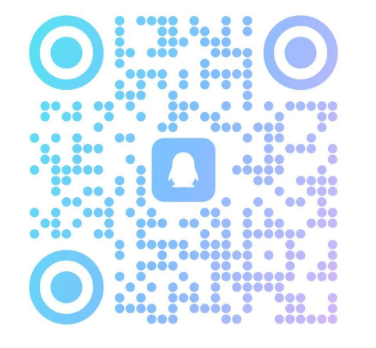
微信
